Eat a Lion at Travesías
 | Eat a Lion at Travesías The Travesías restaurant and Reef Check Dominican Republic have opened the “Lionfish Week” in order to continue to innovate their culinary offerings and to promote the consumption of this invasive species that threatens the marine ecosystems of the Dominican Republic. Having adopted the slogan “Eat a lion at Travesías”, until Sunday, February 1st, diners can sample a four-course menu at lunch time, and at night the menu will consist of an appetizer, a starter dish, a main course and a dessert, with a wine pairing. The lionfish will be featured as the main ingredient, since its meat is considered one of the seas’ top-quality and exquisite. During the “Lionfish Week” opening cocktail reception, a mannequin at the entrance of the restaurant modeled an outfit inspired by the lionfish and created by designers Leonel Lirio and Luis Rivas for Dhio Moreno, the Miss Dominican Republic representative at the Miss Universe competition, and which will be on display until Sunday. The Travesías proprietors, Executive Chef Inés Paez (Chef Tita), and Francisco Lluberes, explained that they have been supporting this cause since last year and that “the idea is to offer a different experience to our guests who can enjoy delicious dishes while contributing to eliminate this threatening species from our seas and encouraging fishermen and divers to capture specimens of the lionfish more frequently.” “Travesías is committed to protecting our land, seas, and the local producers, so this is our little contribution to the cause of Eat a Lion, a campaign which for several years Reef Check Dominican Republic has carried out.” Last year, Travesías received an award from Reef Check for promoting the consumption of this species.
|

Related News
-
(Versión en español) Minerd inicia Gala de Centro en todas las escuelas de la Modalidad en Arte del país
-
(Versión en español) Presentarán en Azua antología con cuentos de cinco reconocidos escritores
-
(Versión en español) Francia inaugura su programa “Francofonía 2025” con la exposición “La Traversée” de Edouard Duval-Carrié
-
(Versión en español) Roberto Ángel: Ruta de conciertos en parques y plazas iniciarán el 16 de marzo en Moca
-
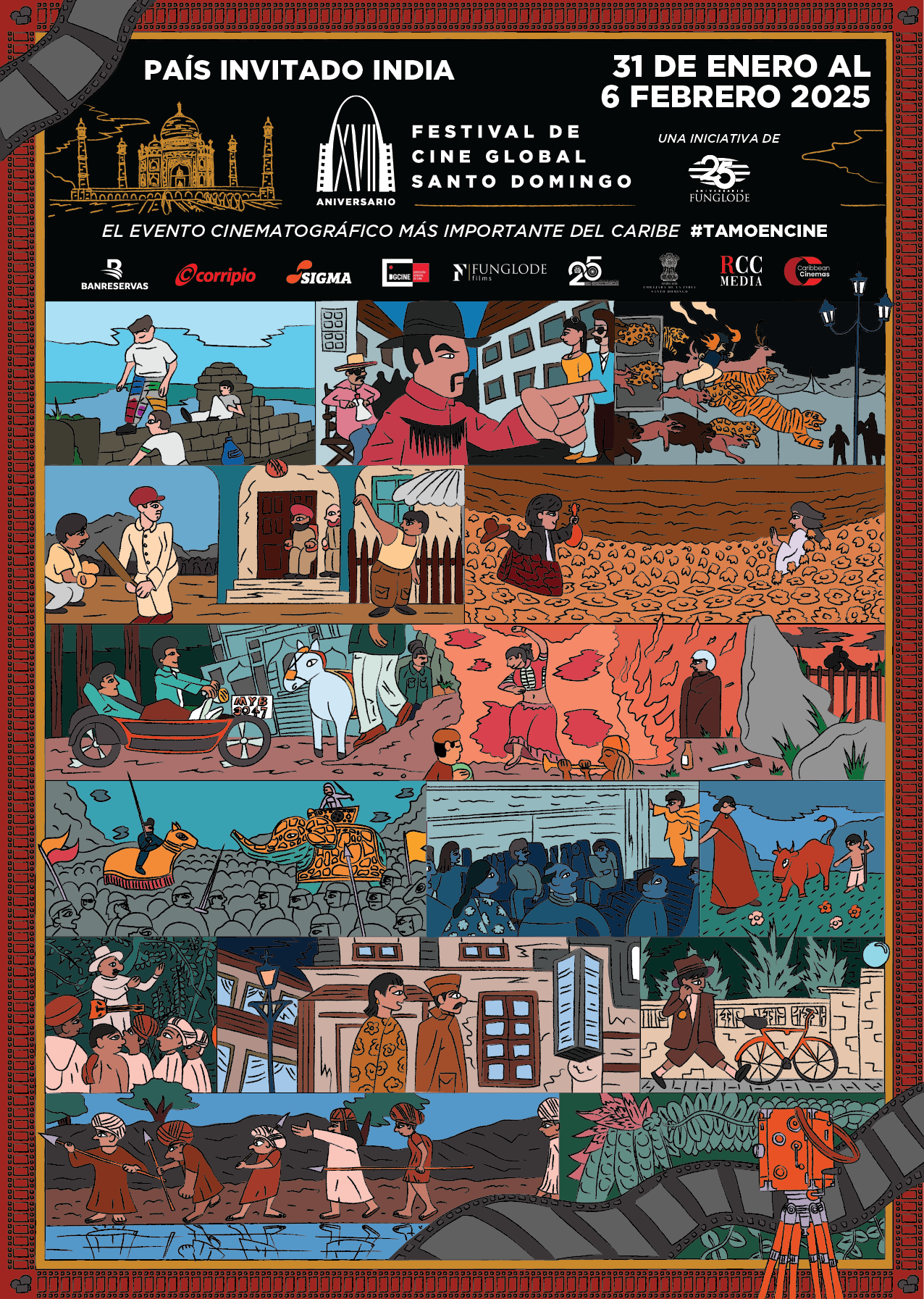
Actividad #1
Dónde:: Complejo Acuático Del Centro Olímpico Juan Pablo Duarte.
Días: 28 y 29 de noviembre 2016.
Precios: RD$1,1000.00 VIP, RD$600.00 gradas.






