February Schedule of Activities at the Museum of Modern Art is Announced
 | February Schedule of Activities at the Museum of Modern Art is Announced The Ministry of Culture, through the Museum of Modern Art, announces the start of a comprehensive program of activities during the month of February, ranging from photography courses, landscape oil paintings, artistic avant-garde, and third dimension, in addition to the opening of a contemporary sculpture exhibition. On Tuesday, February 3, from 10:00 am to 12:00 noon, Brenda Pérez will teach the course “Landscape in oil” in the Spanish Patio of the Museum of Modern Art. From 6:00 pm to 8:00 pm, Dr. Laura Gil will be in charge of the screening of “Artistic Avant-garde of the 20th Century”, which will take place in the Screening Room. Both courses will be held on Tuesdays, for four weeks. On Saturday, February 7, from 9:00 am to 11:00 am, artist and teacher María del Carmen Silva will teach the course “Basic Level Photography”, which introduces us to this wonderful world in a practical way. We will continue the activities with Yael Duval, who will teach “Photography II” from 11:00 am to 1:00 pm. On Tuesday, February 10, at 7:00 pm, is the opening ceremony for the contemporary sculpture exhibition “Connection”, by artists Jeffrey Mongrain and Nicholas Kripal. The curators of this exhibition are Samantha Sánchez and Ezequiel Taveras. Within the educational framework of the exhibition, the “Children’s Workshop” for children aged 9-11 years, will take place on Friday, February 13, from 9:30 am to 12:30 pm. The theme of the workshop is Ceramic Tile, as a tribute to and continuity of the Fifth World Triennial, which remains open to the public on the first floor of the Museum of Modern Art. The “Theoretical Panel” by Jeffrey Mongrain, Nicholas Kripal and Amable López Meléndez, will take place on Wednesday, February 18, at 7:00 pm. The artists will present their views on sculpture, its influences and various precursors. For more information on course reservations, interested parties may call 809 685 2153, extension 222 and 223, in the Department of Cultural Extension of the Museum of Modern Art, Monday through Friday, from 8:00 am to 4:00 pm. The Museum of Modern Art of the Dominican Republic is open to the public Tuesday through Sunday, from 9:00 am to 5:00 pm. It is located on Ave. Pedro Henríquez Ureña, Plaza de la Cultura Juan Pablo Duarte, in Santo Domingo.
|

Related News
-
(Versión en español) Minerd inicia Gala de Centro en todas las escuelas de la Modalidad en Arte del país
-
(Versión en español) Presentarán en Azua antología con cuentos de cinco reconocidos escritores
-
(Versión en español) Francia inaugura su programa “Francofonía 2025” con la exposición “La Traversée” de Edouard Duval-Carrié
-
(Versión en español) Roberto Ángel: Ruta de conciertos en parques y plazas iniciarán el 16 de marzo en Moca
-
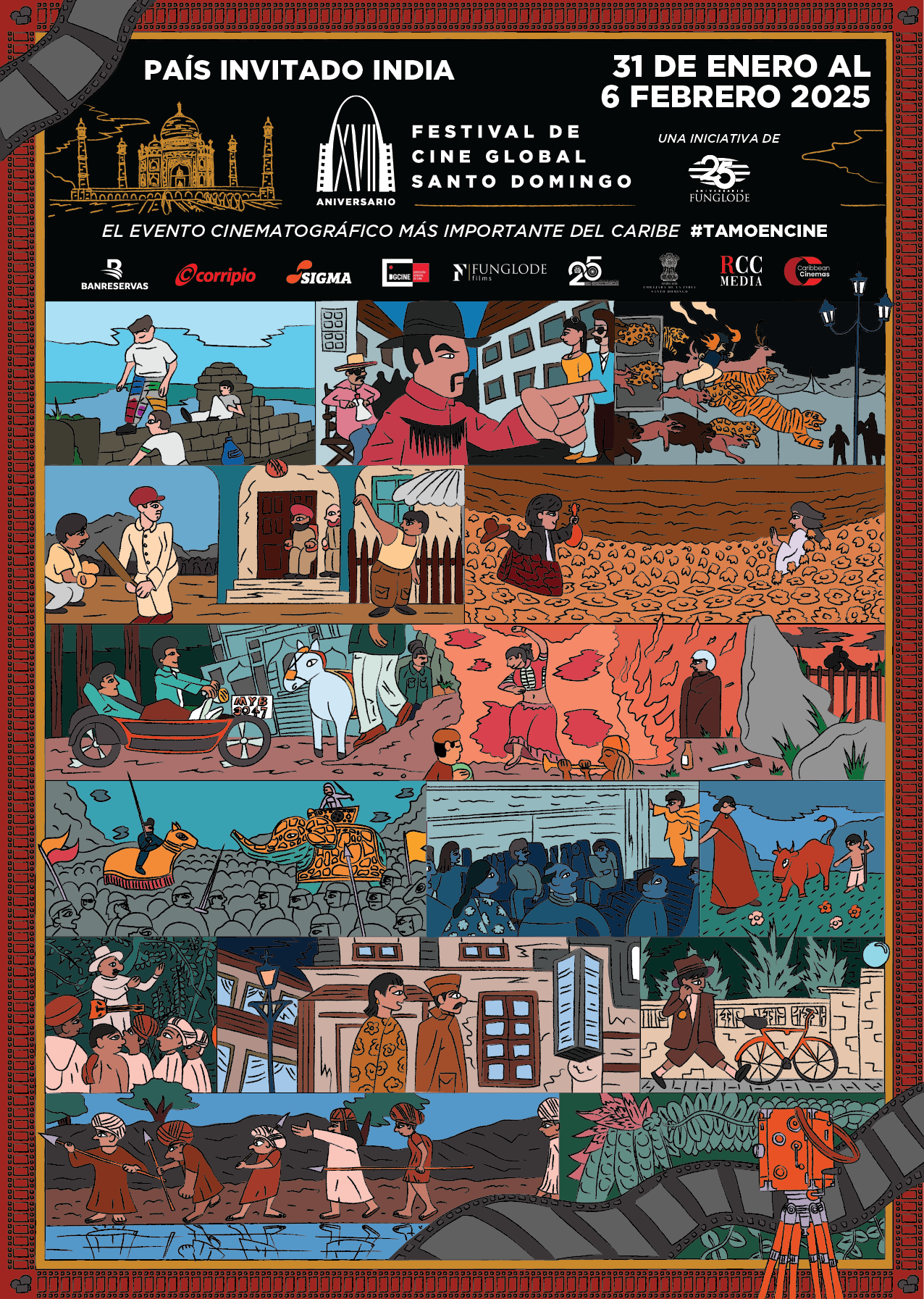
Actividad #1
Dónde:: Complejo Acuático Del Centro Olímpico Juan Pablo Duarte.
Días: 28 y 29 de noviembre 2016.
Precios: RD$1,1000.00 VIP, RD$600.00 gradas.





