“Passion Kiss” is Chef Jay Rodríguez’s Dish for Valentine’s Day
 | “Passion Kiss” is Chef Jay Rodríguez’s Dish for Valentine’s Day To celebrate Valentine’s Day, renowned international Chef Jay Rodríguez is offering his latest recipe to the public in general. “Passion Kiss” is a dish for lovers; it is made with the finest and healthiest ingredients that modern cuisine has to offer, and it is intended to stimulate passions on this date that is devoted to love and friendship. Renowned international Chef Jay Rodríguez has over 20 years of experience in the culinary arts; he is the creator of his own line of recipes to suit the most discerning palates. To commemorate the most romantic day of the year, Valentine’s Day, every year the Chef presents a dish to mark the occasion. “‘Passion Kiss’ is the newest dish in my culinary catalog. It is a classical and romantic dish, suitable for celebrating Valentine’s Day, a day devoted to love and friendship. This is a delicious recipe to mark the occasion.” “This tasty delicacy is made of: Filet Mignon, Portabella Mushrooms, and Red Caviar to give it the glamor of love. It also contains Lobster, and a Pomegranate sauce (sour, sweet and spicy), which is my newest sauce.” “It is a Latin-Asian fusion adapted to the line of products of our company, Ankla Cuisine, and consistent with the gastronomy of the 21st century,” said renowned Chef Jay Rodríguez. In the interest of his large clientele, and for special occasions, the Chef offers catering services to businesses and homes. He is also available to the community to offer his “From your Kitchen to your Table” services. To find information on how to prepare “Passion Kiss”, you should visit www.anklacuisine.com and www.zabalaaldia.com
|

Related News
-
(Versión en español) Minerd inicia Gala de Centro en todas las escuelas de la Modalidad en Arte del país
-
(Versión en español) Presentarán en Azua antología con cuentos de cinco reconocidos escritores
-
(Versión en español) Francia inaugura su programa “Francofonía 2025” con la exposición “La Traversée” de Edouard Duval-Carrié
-
(Versión en español) Roberto Ángel: Ruta de conciertos en parques y plazas iniciarán el 16 de marzo en Moca
-
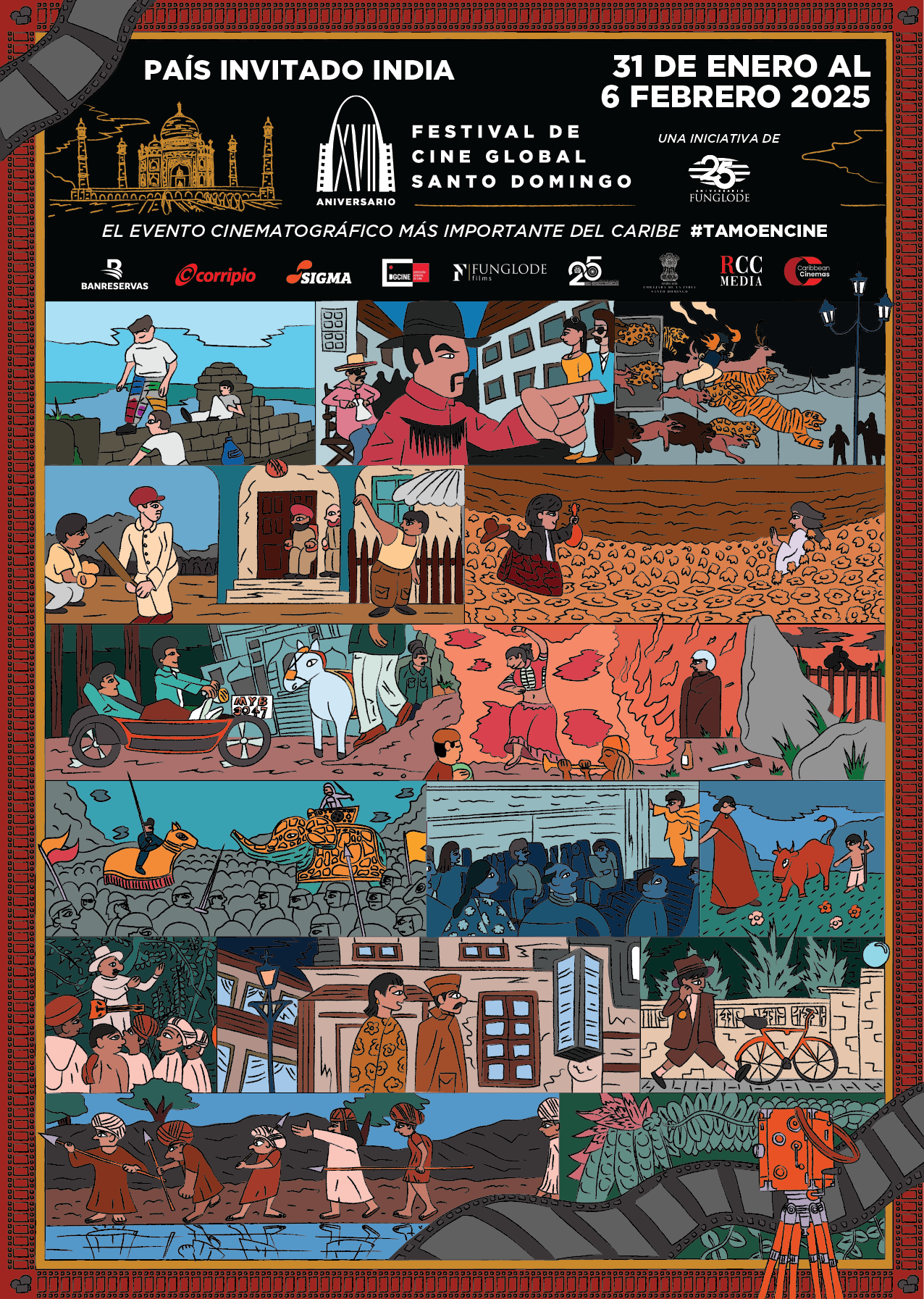
Actividad #1
Dónde:: Complejo Acuático Del Centro Olímpico Juan Pablo Duarte.
Días: 28 y 29 de noviembre 2016.
Precios: RD$1,1000.00 VIP, RD$600.00 gradas.



