“Dominican Video Art Arrives at India’s Independent Film Festival
 | “Dominican Video Art Arrives at India’s Independent Film Festival The Ministry of Culture (MINC), in coordination with the Museum of Modern Art (MAM), congratulated artists Guadalupe Casasnovas and Joiri Minaya for representing the Dominican Republic in the third edition of Transmissions, the Lightcube Film Society’s festival of independent films, which will be held at the Cervantes Institute in New Delhi, India. Both artists were selected recently because of the exhibit they presented at the Status Quo exhibition, which was organized by the Ministry of Culture in cooperation with the Museum of Modern Art (MAM). The video art presented by the Dominican artists in the third edition of the festival of independent films from around the world are “La marcha de las hormigas” (The march of the ants), by Guadalupe Casasnovas, and “Untitled # 3”, by Joiri Minaya. The festival aims to showcase new and interesting works in the field of moving images, such as movies, collages, animation, video art, archival footage, YouTube playlists, among other multimedia (still images, sound libraries and facilities). Guadalupe Casasnovas, an Architect and visual artist, has received several awards and recognitions, including First place in digital photography, Funglode; First place at the “Transforma el cemento en arte” (Change cement into art) sculpture contest sponsored by Cementos Cibao, Dominican Republic; First place at “concurso del centenario” (centennial competition) of the Alliance Française; and the Opera Prima prize at the Fifth World Ceramic Tile Triennial. Joiri Minaya is a visual artist living in New York. She received the Grand Prize at the XXVII National Biennial of Visual Arts, the XXV Eduardo León Jimenes Art Competition award, and a prize at the Youth Exhibition Award, sponsored by the Centro de la Imagen of Santo Domingo
|

Related News
-

(Versión en español) Isla Sonora se expande: más música, más ciudades, más talento.
-

(Versión en español) INPOSDOM y CPEP ponen en circulación Emisión Postal en honor al Himno Nacional Dominicano
-
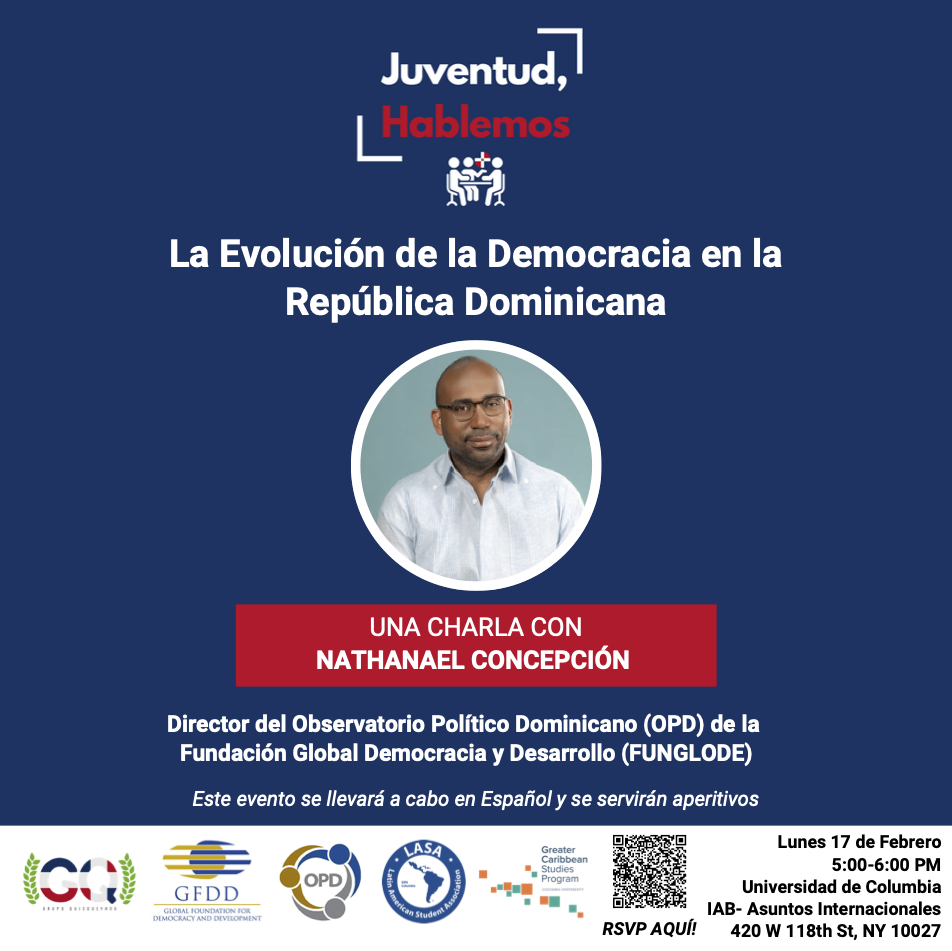
(Versión en español) La Universidad de Columbia organiza debate sobre la evolución de la democracia en la República Dominicana
-

(Versión en español) Hermanos Roberto y Franco Franzin ofrecen experiencia gastronómica en Restaurante Il Cappuccino
-
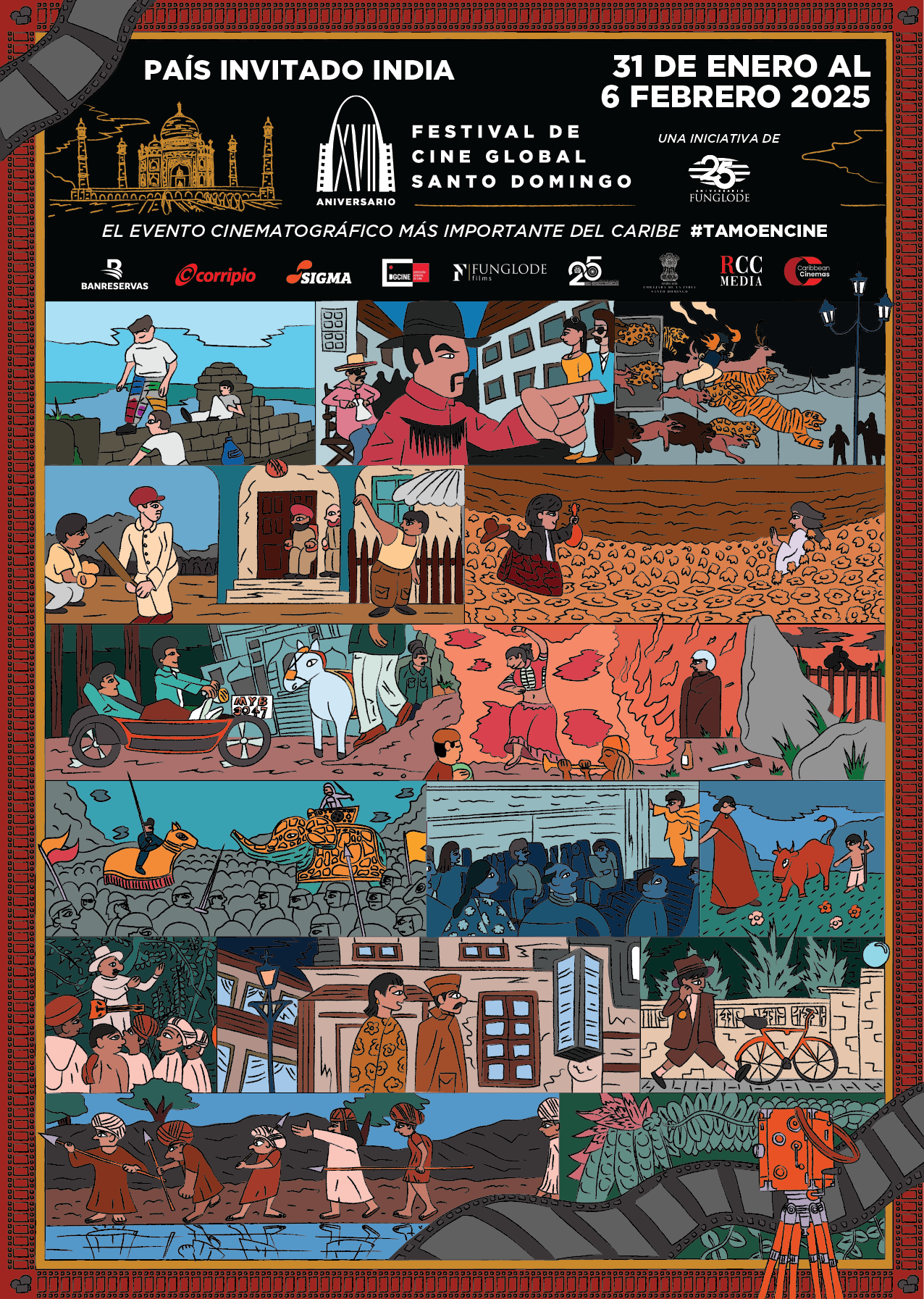
Actividad #1
Dónde:: Complejo Acuático Del Centro Olímpico Juan Pablo Duarte.
Días: 28 y 29 de noviembre 2016.
Precios: RD$1,1000.00 VIP, RD$600.00 gradas.



