The INDOTEL Telecommunications Cultural Center and the ITLA Carry Out “Techno-Robotics 2015”
 | The INDOTEL Telecommunications Cultural Center and the ITLA Carry Out “Techno-Robotics 2015” The Dominican Institute of Telecommunications (INDOTEL) Telecommunications Cultural Center (CCT for its acronym in Spanish) and the Technological Institute of the Americas (ITLA) will be presenting an amazing, futuristic technological exhibition called “Techno-Robotics 2015”. The opening of this exhibition will be held on the CCT premises on March 19 at 10:30 a.m. and will remain open to the general public until March 27. The event will also feature lectures and discussions aimed at students of various technological areas. The opening ceremony will be headed by the authorities of the Dominican Institute of Telecommunications, INDOTEL, as well as by the Technological Institute of the Americas, ITLA, along with other special guests. This will lead to the start of a major technological event in our country. Thus, the INDOTEL, through the CCT, seeks to promote the development of technology and robotics in the Dominican Republic and to support talented young people dedicated to the study and development of robotics and technology in the country. The alliance between the INDOTEL Telecommunications Cultural Center and the Technological Institute of the Americas strengthens the ties between the two institutions, which will allow its students to present their projects regularly at the Center, which in turn will continue with the innovations that have always been its hallmark. These actions seek to encourage other universities and organizations to submit their projects at the CCT and to serve as a platform for promoting their students. With this type of activities the institution remains committed to the advancement of the Dominican society, thereby fulfilling the initiatives of Mr. Gideon Santos, INDOTEL’s President, of promoting the country’s education and technological development.
|

Related News
-
(Versión en español) Minerd inicia Gala de Centro en todas las escuelas de la Modalidad en Arte del país
-
(Versión en español) Presentarán en Azua antología con cuentos de cinco reconocidos escritores
-
(Versión en español) Francia inaugura su programa “Francofonía 2025” con la exposición “La Traversée” de Edouard Duval-Carrié
-
(Versión en español) Roberto Ángel: Ruta de conciertos en parques y plazas iniciarán el 16 de marzo en Moca
-
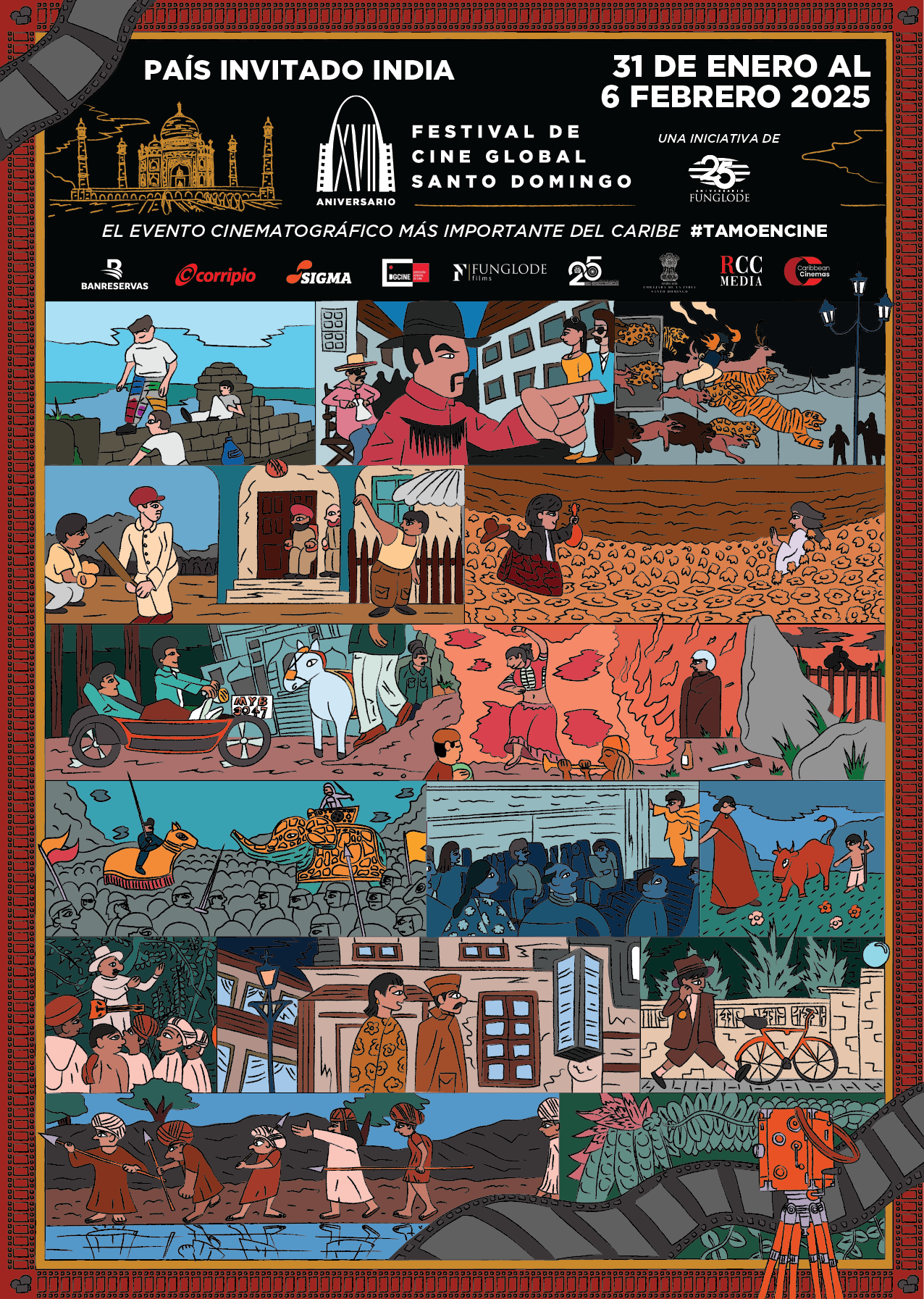
Actividad #1
Dónde:: Complejo Acuático Del Centro Olímpico Juan Pablo Duarte.
Días: 28 y 29 de noviembre 2016.
Precios: RD$1,1000.00 VIP, RD$600.00 gradas.


