The Children and Youth Library Teaches a Robotics Workshop for Children
 | The Children and Youth Library Teaches a Robotics Workshop for Children Last Friday, the Children and Youth Library of the Dominican Republic (BIJRD) opened a robotics workshop for children. Engineer Osiris Villacampa, from Int. Machete Tech, is teaching the workshop as part of the program of activities carried out by this cultural center, so that children learn while having fun. In addition to offering the theory and practice of basic robotics, the purpose of the course is for participants to develop their creativity by building a LEGO robot in a playful environment where experimentation, research and teamwork are encouraged. The workshop will be implemented in modules where participants will study all about research, pneumatics and hydraulics, electronics, programming, 3D design, building robots using the Lego and Vex radio controlled platforms, competition and Rapid Prototyping. The workshop will last for five months and it will take place every Friday from 3:00 to 6:00 pm at the BIJRD’s multipurpose classroom. A robot will be built and programmed at each session, thus creating a challenge that will surprise the audience. During the presentation, Villacampa stressed that through play students will be able to expand their leadership and communication skills and learn to use the necessary information to find solutions to projects that are being planned. “In addition to the natural incentive of building their own project, the children will interact with motors, sensors, pulleys, gears, programming, computers and blocks that will allow them to increase their knowledge,” he stressed. Before starting the activity, Villacampa spoke with the little ones about his experience as an Engineer in Computer Science, and said that robotics is essential because it touches on important areas of science, technology, engineering and math in a fun way. Using several slides, he explained the various types of robots that exist, in addition to understanding the importance of the tools and security measures that should be taken during the workshop when using computers. Osiris Villacampa has dedicated his life to technology education, and has achieved great successes and satisfaction with them. He is a Professor of robotics and technology for young people in primary and secondary education. He is the founder of the first robotics team in high school in the country and of the company Int. Machete Tech Robotics Program for children, youth and adults. He competed internationally in the First Robotics Competition, and won a position never before achieved by a rookie team. Subsequently he has won awards by representing the Dominican Republic.
|

Related News
-
(Versión en español) Minerd inicia Gala de Centro en todas las escuelas de la Modalidad en Arte del país
-
(Versión en español) Presentarán en Azua antología con cuentos de cinco reconocidos escritores
-
(Versión en español) Francia inaugura su programa “Francofonía 2025” con la exposición “La Traversée” de Edouard Duval-Carrié
-
(Versión en español) Roberto Ángel: Ruta de conciertos en parques y plazas iniciarán el 16 de marzo en Moca
-
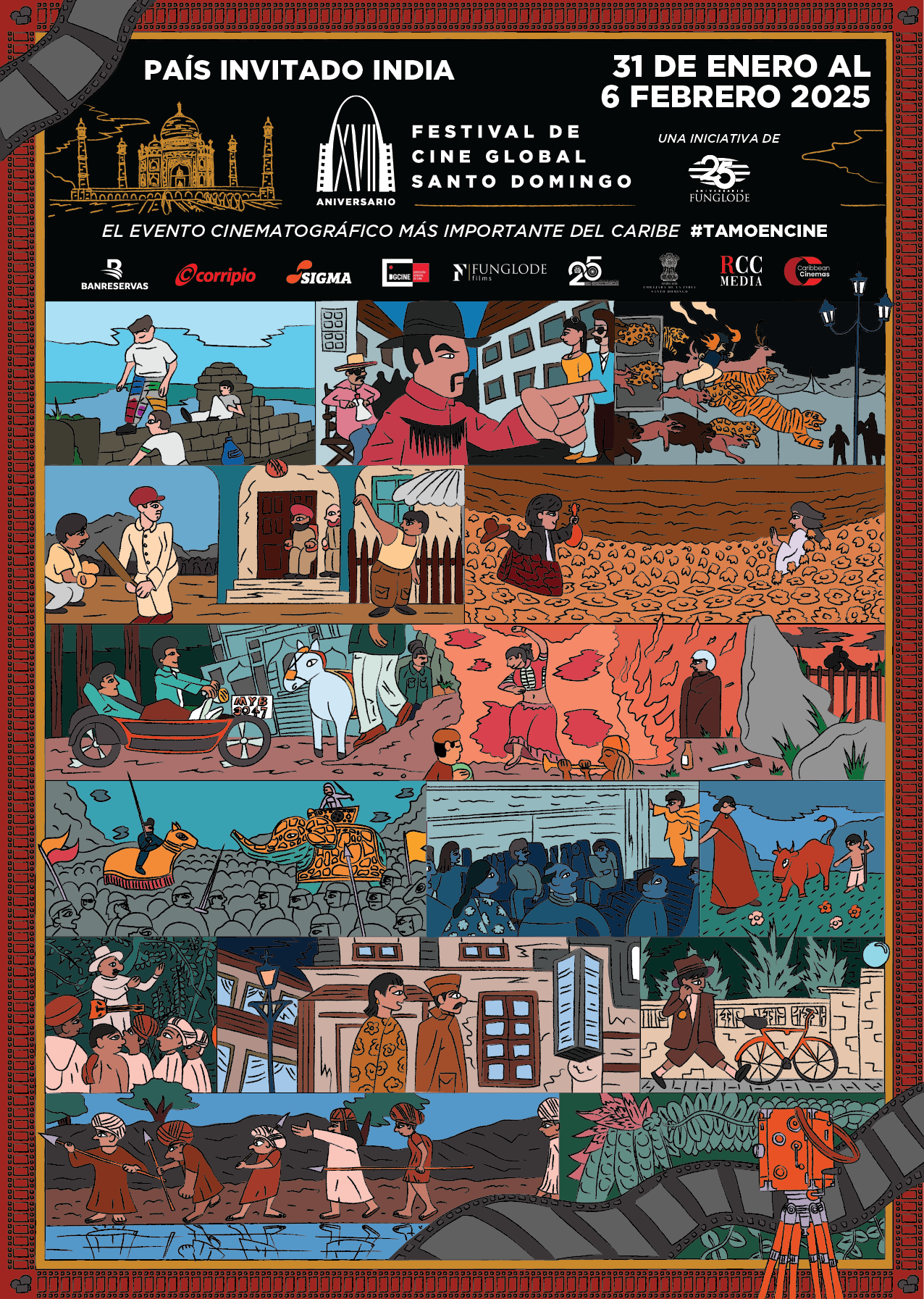
Actividad #1
Dónde:: Complejo Acuático Del Centro Olímpico Juan Pablo Duarte.
Días: 28 y 29 de noviembre 2016.
Precios: RD$1,1000.00 VIP, RD$600.00 gradas.







