Videoarte dominicano llega al festival de cine independiente en la India
 | Videoarte dominicano llega al festival de cine independiente en la India El Ministerio de Cultura (MINC), en coordinación con el Museo de Arte Moderno (MAM), felicitó a las artistas Guadalupe Casasnovas y Joiri Minaya por representar la República Dominicana en la tercera edición del festival Transmissions de la Sociedad de Cine Independiente Lightcube, realizado en el Instituto Cervantes de Nueva Delhi, India. Ambas artistas fueron seleccionadas con la muestra presentada recientemente en la exposición Status Quo, la cual fue organizada por el Ministerio de Cultura en coordinación con el Museo de Arte Moderno (MAM). Los videoarte presentados por las artistas dominicanas en la tercera edición del festival de películas independientes de todo el mundo son “La marcha de las hormigas”, de Guadalupe Casasnovas, y “Untitled #3”, de Joiri Minaya. El festival tiene como objetivo exhibir un nuevo trabajo, interesante en el campo de las imágenes en movimiento como son películas, collages, animación, videoarte, imágenes de archivo, listas de reproducción de YouTube, entre otros multimedia (imágenes fijas, las bibliotecas de sonido e instalaciones). Guadalupe Casasnovas, arquitecto y artista visual, ha recibido varios premios y reconocimientos, entre ellos, el Primer lugar fotografía digital, FUNGLODE; el Primer lugar concurso esculturas “Transforma el cemento en arte”, auspiciado por Cementos Cibao, R.D.; el Primer premio del “concurso del centenario” de la Alianza Francesa; y Premio Opera Prima de la Quinta Trienal Internacional del tile cerámico. Joiri Minaya es artista visual, residente en Nueva York, ha recibido el Gran Premio de la XXVII Bienal Nacional de Artes Visuales, el Premio XXV Concurso de Arte Eduardo León Jimenes y el Premio Exposición del Premio Joven, auspiciado por el Centro de la Imagen de Santo Domingo.
|

Noticias relacionadas
-

MINC realiza el evento "Enamórate del Arte y la Cultura" en Los Alcarrizos
-
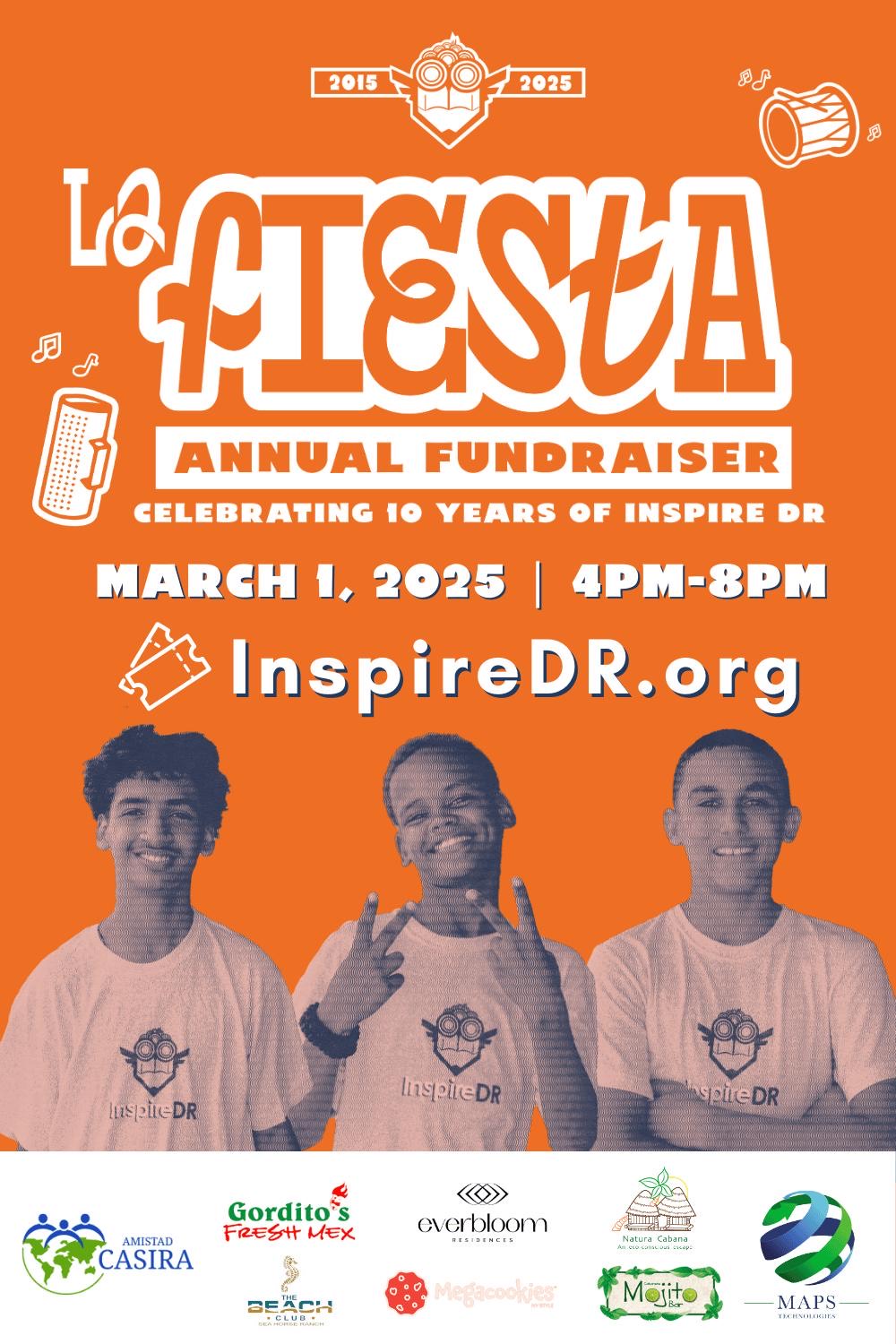
InspireDR celebra una década de impacto con “La Fiesta 10” en Cabarete
-

Organización “Juventud Hablemos” de la Universidad de Columbia y la GFDD copatrocinan a casa llena evento sobre “La evolución de la democracia en la República Dominicana”
-

Realizan premiere del documental “El Padrino II: 50 años y su filmación en República Dominicana”
-
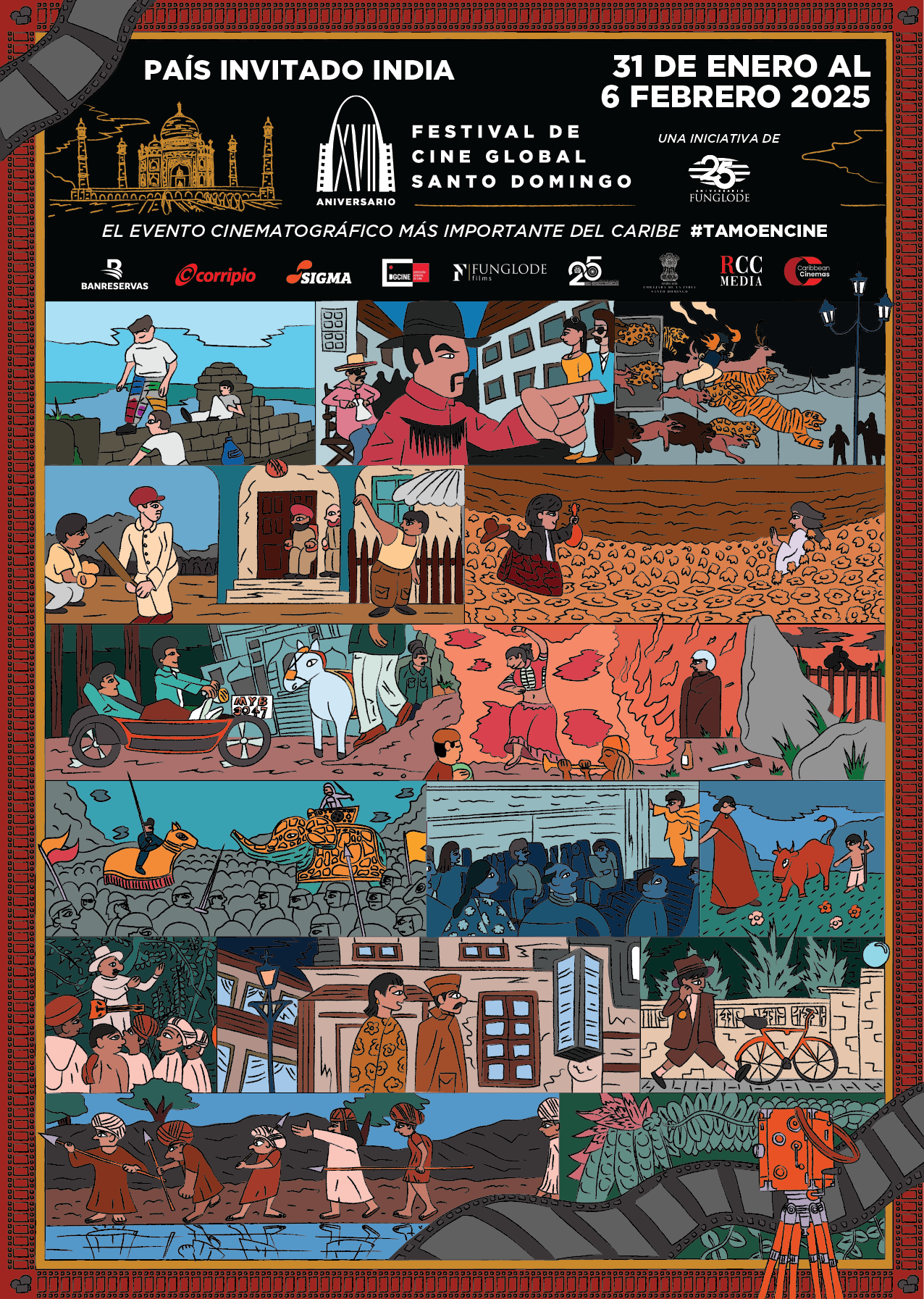
Festival de Cine Global de Santo Domingo (FCGSD) - Del 31 de enero al 6 de febrero del 2025
El Festival de Cine Global de Santo Domingo arriba a su decimoséptima edición con muchos logros y protagonistas. Los artistas internacionales y los dominicanos que han dejado su estela durante su paso por Santo Domingo y las demás ciudades que han sido sedes del Festival, son la mejor evidencia de la calidad que ha logrado el encuentro cinematográfico organizado por la Fundación Global Democracia y Desarrollo (FUNGLODE).



