Clúster Turístico de Puerto Plata invita primera Noche Victoriana del año
 | Clúster Turístico de Puerto Plata invita primera Noche Victoriana del año El treinta de enero es la fecha escogida por el Clúster Turístico del destino Puerto Plata para celebrar la primera Noche Victoriana de este año. El evento se llevará a cabo nuevamente en la Plaza Independencia, a partir de la 6:00 de la tarde hasta las 11:00 de la noche, donde se presentará una serie de actividades y de atractivos para toda la familia, entre ellos, exposiciones de arte, música en vivo, visitas guiadas, entre otras actividades y atracciones que han sido contempladas para desarrollar durante esta noche dedicada a enaltecer la época de mayor esplendor de Puerto Plata. Otras atracciones que ofrecerá la Noche Victoriana es un mercado artesanal que exhibirá productos propios del arte local, allí un grupo de personajes vestidos con usanzas de la época transportarán a los tiempos victorianos a todos aquellos que se den cita en el Parque Central, complementando el ambiente de este pintoresco y encantador referente de la provincia. La Noche Victoriana es una iniciativa con la que se persigue dar a conocer los atractivos históricos y culturales del casco urbano de la provincia, la misma forma parte del producto POP Victoriano, identificado por el finalizado proyecto FOMIN-BID “Gestión Turística basada en Recursos Culturales”, el seguimiento de esta propuesta complementaria se lleva a cabo con el soporte del proyecto “Fortalecimiento de las Herramientas de Competitividad Turística” del Consejo Nacional de Competitividad, actualmente ejecutado por el Clúster. La institución hace un llamado a toda la comunidad a brindar apoyo a esta iniciativa, dándose cita tanto al parque como a los establecimientos comerciales ubicados en el Centro Histórico que forman parte del proyecto. También invitaron a ir con vestimentas alusivas al tema.
|

Noticias relacionadas
-
Minerd inicia Gala de Centro en todas las escuelas de la Modalidad en Arte del país
-
Presentarán en Azua antología con cuentos de cinco reconocidos escritores
-
Francia inaugura su programa “Francofonía 2025” con la exposición “La Traversée” de Edouard Duval-Carrié
-
Roberto Ángel: Ruta de conciertos en parques y plazas iniciarán el 16 de marzo en Moca
-
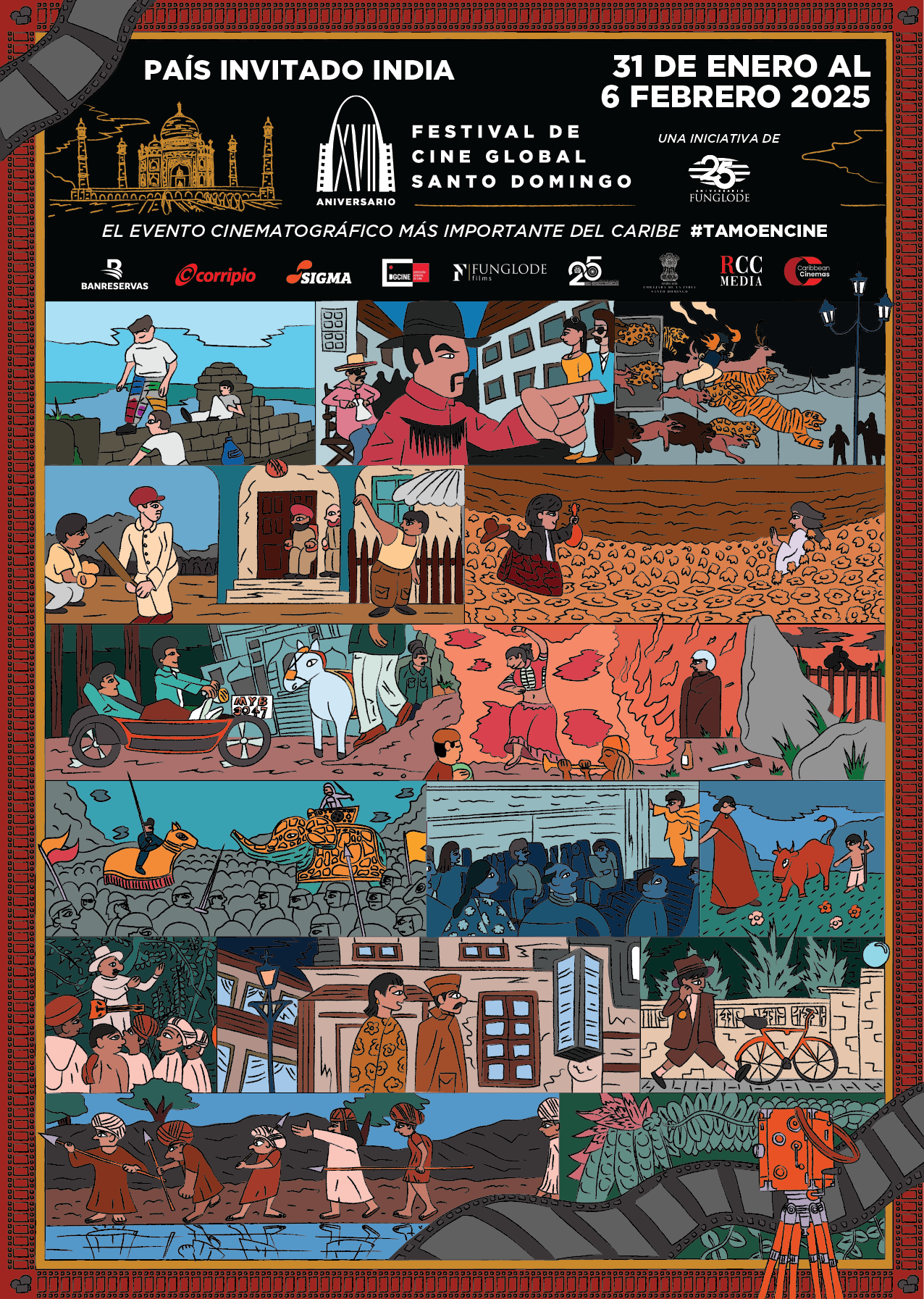
Festival de Cine Global de Santo Domingo (FCGSD) - Del 31 de enero al 6 de febrero del 2025
El Festival de Cine Global de Santo Domingo arriba a su decimoséptima edición con muchos logros y protagonistas. Los artistas internacionales y los dominicanos que han dejado su estela durante su paso por Santo Domingo y las demás ciudades que han sido sedes del Festival, son la mejor evidencia de la calidad que ha logrado el encuentro cinematográfico organizado por la Fundación Global Democracia y Desarrollo (FUNGLODE).


