Agrupación de Jazz Doppelmoppel en concierto
 | Agrupación de Jazz Doppelmoppel en concierto El miércoles 4 de marzo, desde Alemania, llega al país la agrupación de jazz Doppelmoppel para una única presentación en el espacio músico-cultural The Galleries en Las Terrazas del Mesón de la Cava. La Embajada de la República Federal de Alemania en cooperación con el Goethe- Institut, Jazz en Dominicana invitan al extraordinario concierto que ha de deleitar los paladares de todos los amantes del jazz, la música y la cultura en general. Doppelmoppel es una banda que no tiene igual en la escena de Jazz europea; es única y sumemente innovadora e original. Los hermanos Konrad y Johnannes Bauer (trombonistas) formaron una banda sin bajo y sin batería con los guitarristas Uwe Kropinski y Helmut “Joe” Sachse. El cuarteto cuenta en ser entre los pioneros de la improvisación moderna en lAlemania. Conozcamos a los miembros de Doppelmoppel: Johnannes Bauer ya tocaba trombón en grupos en torno a Manfred Schulze durante sus estudios en Berlín y desde el año 1979 se dedica exclusivamente a la música improvisada. Una colaboración de muchos años le une con Peter Brötzmann, Jan Rose, Fred Van Hove, Barry Guy y muchos músicos más de la escena internacional. Su manera de tocar es fuerte, áspera, los tonos llegando al límite de volverse sonidos y representa un contraste atractivo a su hermano Konrad. Helmut “Joe” Sachse tocó guitarra en diferentes proyectos junto con Manfred Schulz después de sus estudios en la Universidad de Música de Weimar y desde mediados de los años 70 formó grupos propios. Pronto desarrolló su destacado estilo personal fusionando diferentes influencias del Jazz, Rock y de la música improvisada contemporánea. Ha tocado con Carmell Jones, Leo Wright, Mighty Flea Conners, Charlie Mariano, John Tchicai, John Marshall, David Moss, Peter Brötzmann, Tony Oxley, Jack Bruce, Han Bennink, Albert Mangelsdorff y Georg Levis, entre otros. Su estilo de tocar le ha ganado los apodos: The Jimi Hendrix of jazz guitar & The high priest and wizard of electric guitar. Uwe Kropinski comenzó como guitarrista electrónico en diferentes bandas de rock y posteriormente se enamoró del Jazz al finalizar de sus estudios en la Universidad de Música de Berlín en 1977. En ese mismo tiempo estudió guitarra clásica para luego cambiar a la acústica. Llegó a un nivel destacado de virtuosismo con su toque percusivo en el cuerpo de la guitarra. Además de su trabajo con Doppelmoppel, fundó su propio cuarteto en 1981 y da recitales como solista. Desde los años 90 trabaja mucho con David Friesen en varias agrupaciones. Doppelmoppel en YouTube: Grabaciones: Ficha Técnica:
|

Noticias relacionadas
-
Minerd inicia Gala de Centro en todas las escuelas de la Modalidad en Arte del país
-
Presentarán en Azua antología con cuentos de cinco reconocidos escritores
-
Francia inaugura su programa “Francofonía 2025” con la exposición “La Traversée” de Edouard Duval-Carrié
-
Roberto Ángel: Ruta de conciertos en parques y plazas iniciarán el 16 de marzo en Moca
-
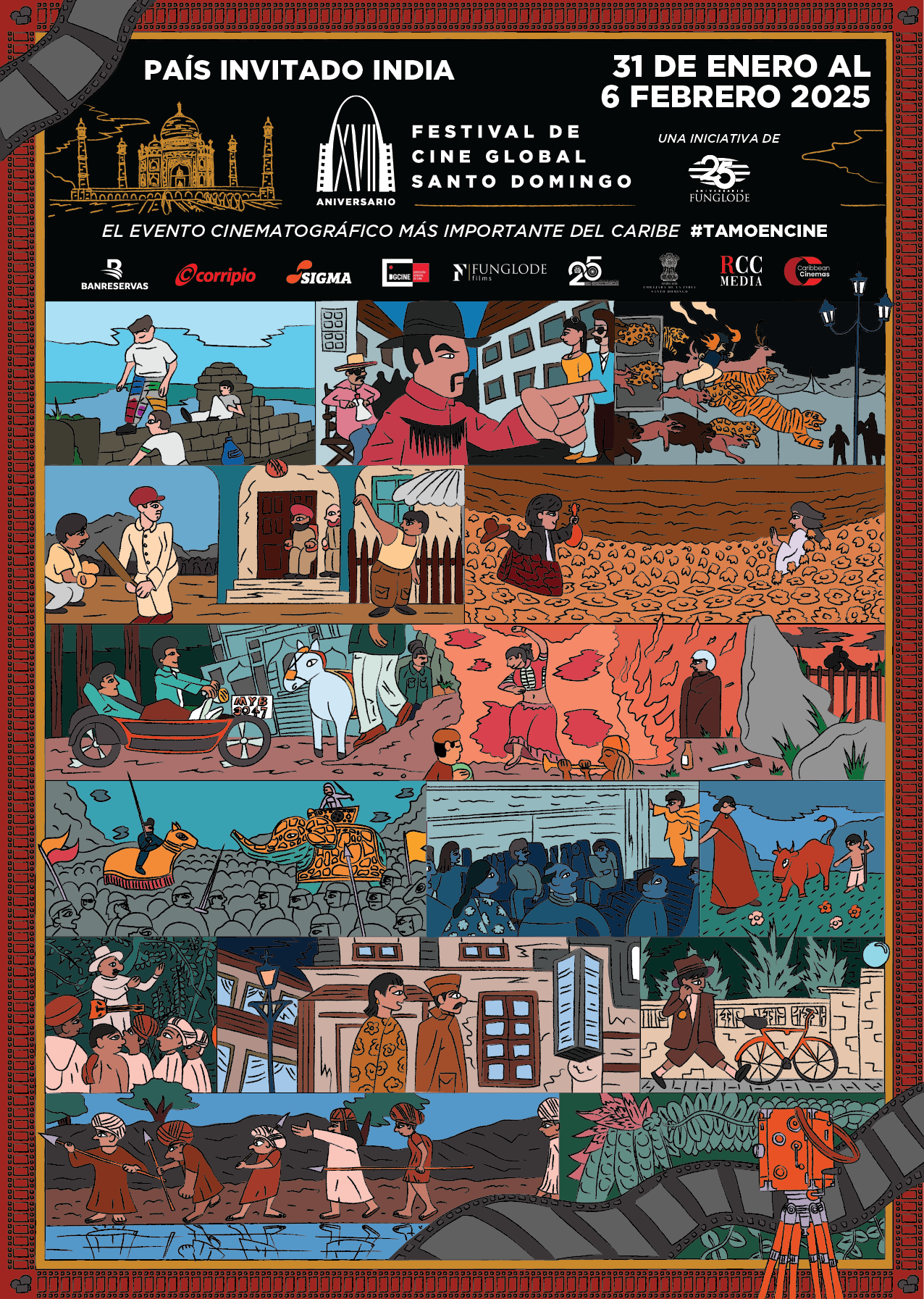
Festival de Cine Global de Santo Domingo (FCGSD) - Del 31 de enero al 6 de febrero del 2025
El Festival de Cine Global de Santo Domingo arriba a su decimoséptima edición con muchos logros y protagonistas. Los artistas internacionales y los dominicanos que han dejado su estela durante su paso por Santo Domingo y las demás ciudades que han sido sedes del Festival, son la mejor evidencia de la calidad que ha logrado el encuentro cinematográfico organizado por la Fundación Global Democracia y Desarrollo (FUNGLODE).



