Discover Puerto Plata MarketPlace 2015, en Lifestyle Holidays Vacation Resort
 | Discover Puerto Plata MarketPlace 2015, en Lifestyle Holidays Vacation Resort Por cuarto año consecutivo, el Clúster Turístico del destino Puerto Plata, con el respaldo del Ministerio de Turismo de República Dominicana, celebrará la feria Discover Puerto Plata MarketPlace, evento que se realizará del 7 al 9 de octubre, en el complejo turístico Lifestyle Holidays Vacation Resort, en Cofresí. Para este año, el consolidado evento ampliará considerablemente su capacidad de exposición, creando 100 espacios para los exhibidores locales y regionales que participarán en el más importante cónclave del sector turístico de la Región Norte. La cuarta versión de Discover Puerto Plata MarketPlace estará dedicada al Turismo de Aventura, presentando todas las ofertas que ofrece la Región Norte en este renglón, incorporando nuevos destinos, como Constanza, Montecristi y Rio San Juan. La directora ejecutiva del Clúster Turística, Jakaira Cid, adelantó que este año durante el marco de celebración de la feria se llevará a cabo el primer Foro de Inversión Turística, los días 9 y de 10. “Puerto Plata posee innumerables recursos naturales para convertirse en un destino para la inversión turística por excelencia, aprovechando las modificaciones hechas a ley 158-01. Con este evento apostamos a fortalecer y motivar el clima de inversión en la Costa Norte, presentando las oportunidades para que empresarios nacionales e internacionales emprendan nuevos proyectos en esta provincia, sostuvo.
|

Noticias relacionadas
-
Minerd inicia Gala de Centro en todas las escuelas de la Modalidad en Arte del país
-
Presentarán en Azua antología con cuentos de cinco reconocidos escritores
-
Francia inaugura su programa “Francofonía 2025” con la exposición “La Traversée” de Edouard Duval-Carrié
-
Roberto Ángel: Ruta de conciertos en parques y plazas iniciarán el 16 de marzo en Moca
-
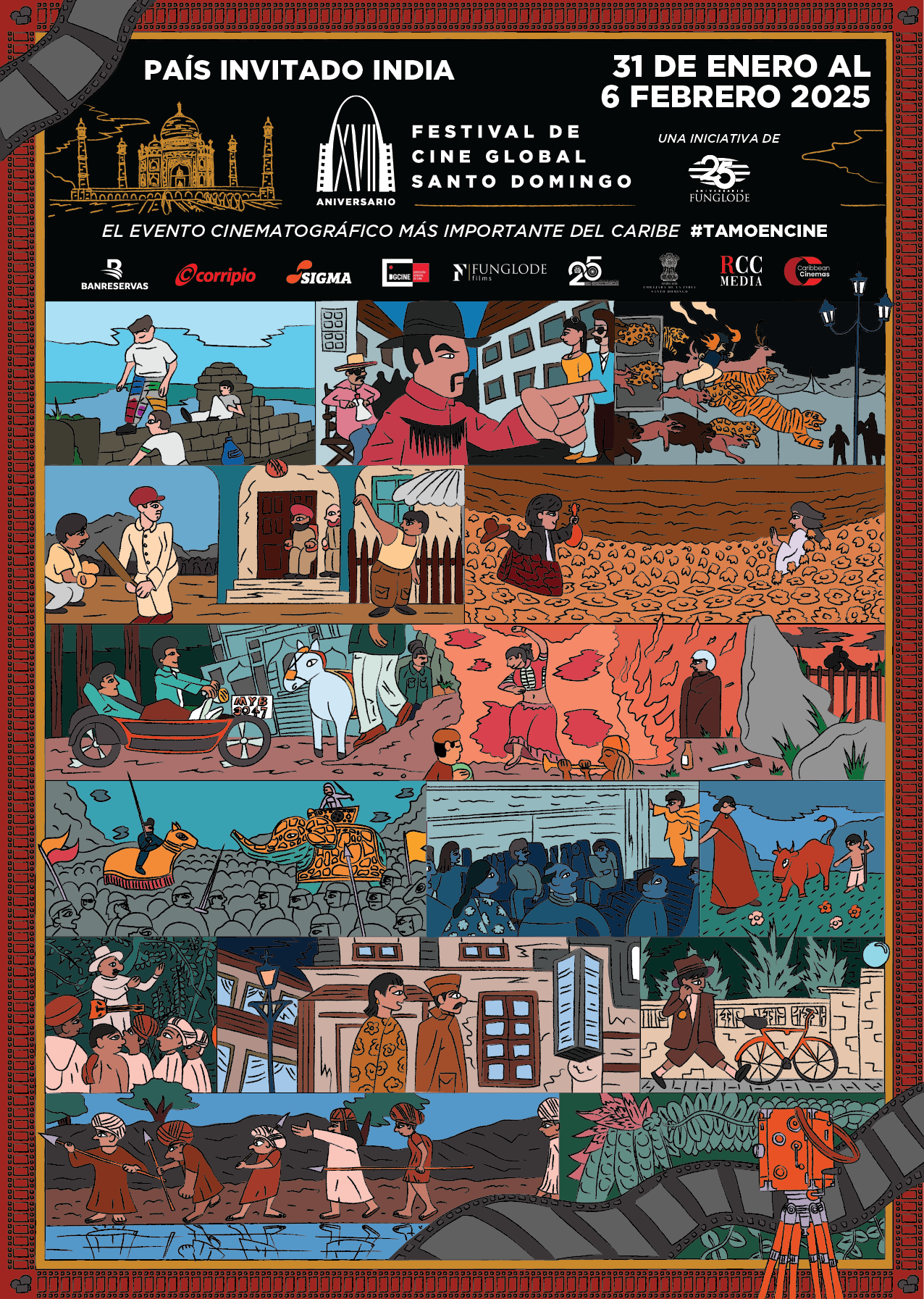
Festival de Cine Global de Santo Domingo (FCGSD) - Del 31 de enero al 6 de febrero del 2025
El Festival de Cine Global de Santo Domingo arriba a su decimoséptima edición con muchos logros y protagonistas. Los artistas internacionales y los dominicanos que han dejado su estela durante su paso por Santo Domingo y las demás ciudades que han sido sedes del Festival, son la mejor evidencia de la calidad que ha logrado el encuentro cinematográfico organizado por la Fundación Global Democracia y Desarrollo (FUNGLODE).



