Arquitectura Dominicana en el MoMA de Nueva York
 | Arquitectura Dominicana en el MoMA de Nueva York En colaboración con el Museo de Arte Moderno de la Ciudad de Nueva York (MoMA), el Laboratorio de Arquitectura Dominicana, Archivos de Arquitectura Antillana y la Sociedad de Arquitectos de la República Dominicana, invitan a los usuarios de Instagram a compartir sus fotos de los edificios en la exposición «Latin America in Construction: Architecture 1955–1980 (Latinoamérica en Construcción: Arquitectura de 1955 a 1980)», utilizando el hashtag #ARQUIMOMA. Los países participantes tendrán todos su #Instameet. El conjunto arquitectónico a fotografiar en República Dominicana es el conjunto de La Feria de la Paz. Las fotos seleccionadas serán publicadas en la revista AAA055, se presentarán en una de las salas de la exposición y en moma.org. Estas fotos se expondrán con el inicio de la exhibición el 29 de Marzo, 2015 y continuarán exhibiéndose hasta su conclusión el 19 de Julio de 2015. El objetivo es mostrar el contexto actual de estos edificios, y cómo la gente los ve y utiliza hoy día. El sábado 14 de marzo los esperamos a todos a las 12:00 PM frente al Pabellón de Venezuela, contaremos con carritos de alimentos y bebidas. Además, se invita a la comunidad de Instagram en todo el mundo para compartir sus fotos de los lugares destacados en la exposición e cualquier momento previo o durante la exposición mediante el uso de la #ArquiMoMA hashtag. ¡Acompáñanos y vive tu ciudad! Más información en moma.org
|

Noticias relacionadas
-
Minerd inicia Gala de Centro en todas las escuelas de la Modalidad en Arte del país
-
Presentarán en Azua antología con cuentos de cinco reconocidos escritores
-
Francia inaugura su programa “Francofonía 2025” con la exposición “La Traversée” de Edouard Duval-Carrié
-
Roberto Ángel: Ruta de conciertos en parques y plazas iniciarán el 16 de marzo en Moca
-
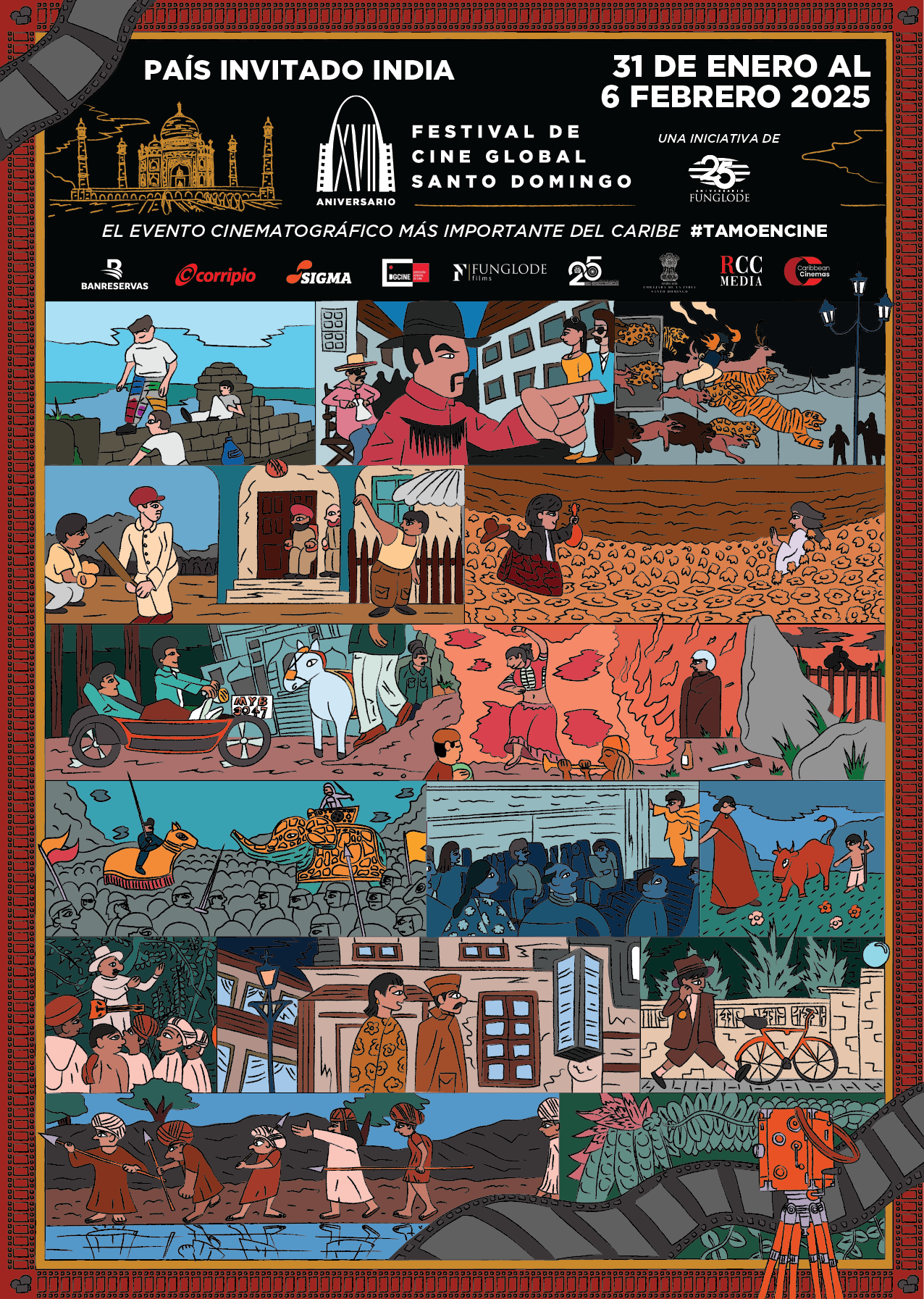
Festival de Cine Global de Santo Domingo (FCGSD) - Del 31 de enero al 6 de febrero del 2025
El Festival de Cine Global de Santo Domingo arriba a su decimoséptima edición con muchos logros y protagonistas. Los artistas internacionales y los dominicanos que han dejado su estela durante su paso por Santo Domingo y las demás ciudades que han sido sedes del Festival, son la mejor evidencia de la calidad que ha logrado el encuentro cinematográfico organizado por la Fundación Global Democracia y Desarrollo (FUNGLODE).


