La Mansión presenta nuevo menú y ambiente renovado
 | La Mansión presenta nuevo menú y ambiente renovado El restaurante La Mansión del piso 5 de Blue Mall presentó su menú totalmente renovado y la nueva ambientación de sus espacios, durante una degustación con clientes y relacionados. Continuando con su tradición de más de 50 años en México, el steak house La Mansión se distingue por sus cortes de carne que se presentan en 12, 14, 16 y 18 onzas y son asadas lentamente con carbón a la parrilla, una muestra del trabajo artesanal que hacen sus chefs y que los dominicanos disfrutan desde el año 2012. El steak house fue remodelado en todos sus ambientes, logrando un aire moderno combinando los ladrillos y colores oscuros con espejos y lámparas muy actuales para crear un entorno minimalista. En su nuevo menú hay interesantes platillos como son los “camarones Sánchez” que son asados al carbón, o el mix de satay como entrada que combina churrasco con camarones y pechuga de pollo. Se destacan diferentes tipos y cortes de carne como el rib eye, vacío, sirloin, chuletón, tenderloin, churrasco y solomillo, entre otros. De su menú llama la atención el “Brown rib eye” servido sobre una reducción de chocolate con jengibre, cabernet sauvignon y cherry, así como la parrillada “premium” para cuatro personas con rib eye, NY sirloin, pechuga de pollo, vacío y chorizo. También las pastas, risottos y ensaladas. Durante la degustación, que fue patrocinada por Bodegas Reyes y El Catador, los invitados probaron, entre otros platos, el fondue, la “tagliata de sirloin” y la hamburguesa ibérica. Con 25 restaurantes en México y otras ciudades importantes de Latinoamérica, La Mansión Restaurant & Bar es líder en el mercado de steak house siendo uno de los conceptos restauranteros más destacados en calidad y servicio.
|

Noticias relacionadas
-
Minerd inicia Gala de Centro en todas las escuelas de la Modalidad en Arte del país
-
Presentarán en Azua antología con cuentos de cinco reconocidos escritores
-
Francia inaugura su programa “Francofonía 2025” con la exposición “La Traversée” de Edouard Duval-Carrié
-
Roberto Ángel: Ruta de conciertos en parques y plazas iniciarán el 16 de marzo en Moca
-
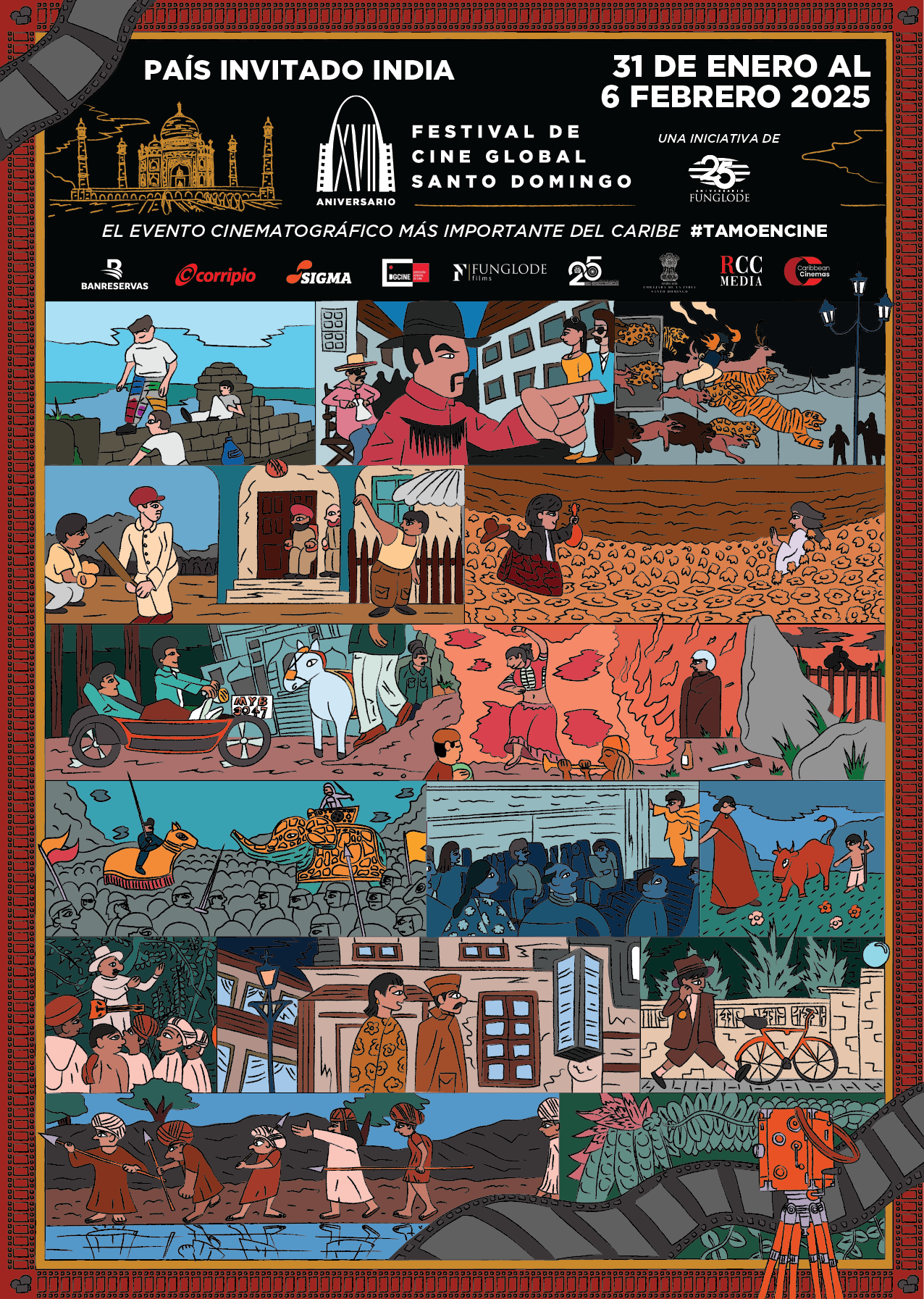
Festival de Cine Global de Santo Domingo (FCGSD) - Del 31 de enero al 6 de febrero del 2025
El Festival de Cine Global de Santo Domingo arriba a su decimoséptima edición con muchos logros y protagonistas. Los artistas internacionales y los dominicanos que han dejado su estela durante su paso por Santo Domingo y las demás ciudades que han sido sedes del Festival, son la mejor evidencia de la calidad que ha logrado el encuentro cinematográfico organizado por la Fundación Global Democracia y Desarrollo (FUNGLODE).











